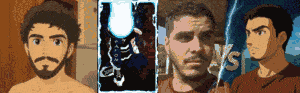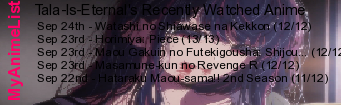More topics from this board
» ✳️[9-7-24] New even higher quality Cover Imports! + Fixes for Takana Grids and moreShishio-kun - Sep 7, 2024 |
36 |
by karmashizzle
»»
Yesterday, 11:38 AM |
|
» [CSS - MODERN] ⚡️ Fully-Customizable Layouts (2024 updates!) ( 1 2 3 4 5 ... Last Page )Shishio-kun - Jul 21, 2017 |
388 |
by Shishio-kun
»»
Oct 14, 1:27 PM |
|
» ❓ Ask for help here + See Frequently Asked Questions ( 1 2 3 4 5 ... Last Page )Shishio-kun - Apr 15, 2010 |
7925 |
by Kiara
»»
Oct 13, 10:21 AM |
|
Sticky: » [ SIGNATURES ~ PROFILES] All guides, generators, and templatesShishio-kun - Feb 16, 2023 |
35 |
by iluvmozu
»»
Oct 4, 11:41 PM |
|
» [CSS - Modern] 🍰 Clarity by V.L ( 1 2 3 4 5 ... Last Page )Valerio_Lyndon - Apr 19, 2018 |
1262 |
by Shishio-kun
»»
Sep 22, 4:35 AM |

































 "𝓦𝓱𝓮𝓻𝓮 𝓭𝓲𝓭 𝓲 𝓬𝓸𝓶𝓮 𝓯𝓻𝓸𝓶?
"𝓦𝓱𝓮𝓻𝓮 𝓭𝓲𝓭 𝓲 𝓬𝓸𝓶𝓮 𝓯𝓻𝓸𝓶?